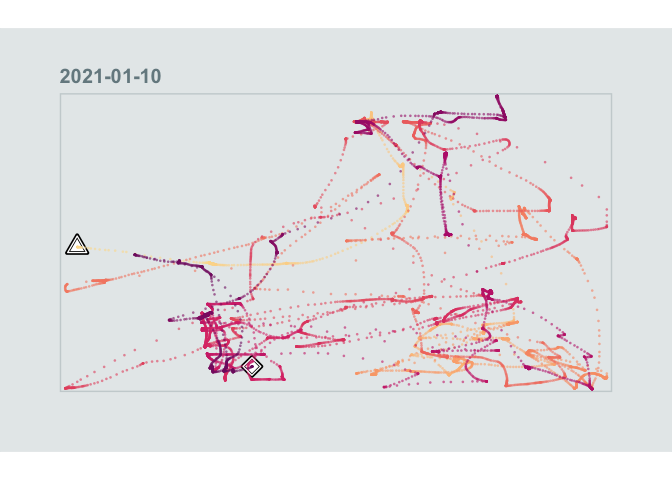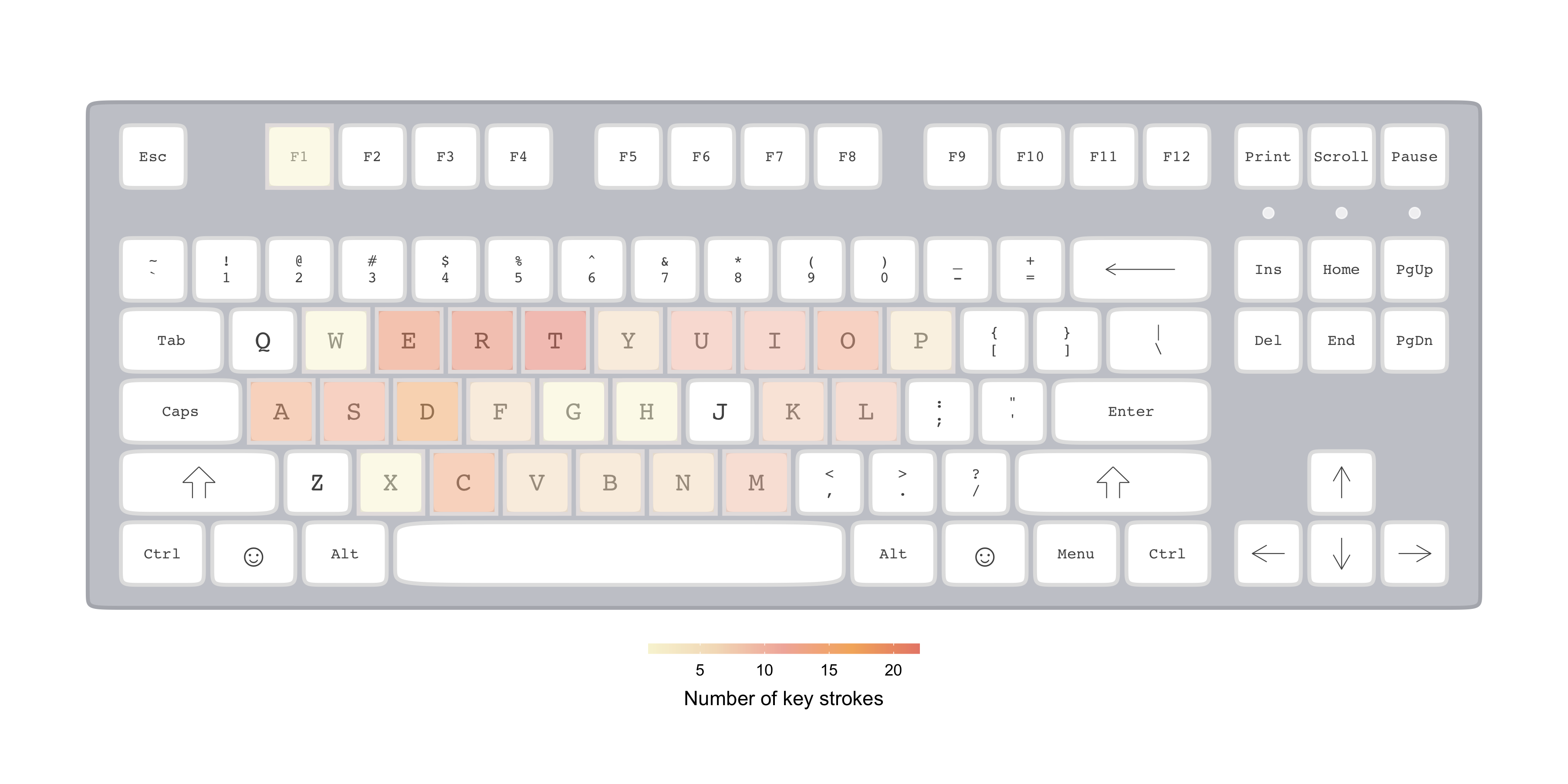/dɪˈvaɪz/ (device + vizualisation)
Input device tracking and visualization in R
🖱️ + ⌨️ tracking and visualization in R. deviz wraps the the python package pynput, which allows us to collect the mouse movement and keyboard strokes data.
Installation
You can install the development version from GitHub with:
# install.packages("devtools")
devtools::install_github("marcosci/deviz")Example
Mouse
Mouse movement tracking
If you want to track your mouse, just run:
library(deviz)
mouse_df <- track_mouse("00h00m90s")… this will track your mouse for 90 seconds, but also block your R console. If you use RStudio, the most convienent way to track your mouse movement with deviz is to run track_mouse("00h00m90s", as_job = TRUE). This launches the function as an RStudio job, which at its end returns a mouse_df object with the tracked data.
The returned contains information about the type of mouse input (movement, click, scroll) and further information about the specific event:
mouse_df
#> # A tibble: 14,251 x 8
#> type x y button pressed dx dy date
#> <chr> <dbl> <dbl> <chr> <chr> <chr> <chr> <dttm>
#> 1 Click 107. 1047. left False <NA> <NA> 2021-01-10 14:45:46
#> 2 Move 108. 1047. <NA> <NA> <NA> <NA> 2021-01-10 14:45:47
#> 3 Move 108. 1047. <NA> <NA> <NA> <NA> 2021-01-10 14:45:47
#> 4 Move 109. 1047. <NA> <NA> <NA> <NA> 2021-01-10 14:45:47
#> 5 Move 110. 1047. <NA> <NA> <NA> <NA> 2021-01-10 14:45:47
#> 6 Move 110. 1047. <NA> <NA> <NA> <NA> 2021-01-10 14:45:47
#> 7 Move 111. 1047. <NA> <NA> <NA> <NA> 2021-01-10 14:45:47
#> 8 Move 113. 1047. <NA> <NA> <NA> <NA> 2021-01-10 14:45:47
#> 9 Move 114. 1047. <NA> <NA> <NA> <NA> 2021-01-10 14:45:47
#> 10 Move 115. 1047. <NA> <NA> <NA> <NA> 2021-01-10 14:45:47
#> # … with 14,241 more rowsKeyboard
Keyboard strokes tracking
Equivalent to the way we can track mouse movement, we can track the key strokes in a given time interval:
library(deviz)
key_df <- track_keyboard("00h00m90s")There is also the possibility to run this command as an RStudio Job.
Code of Conduct
Please note that the deviz project is released with a Contributor Code of Conduct. By contributing to this project, you agree to abide by its terms.